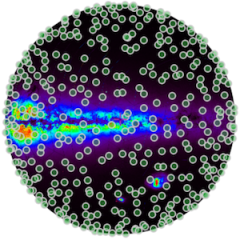I assume everybody will have a personal laptop running Linux or Mac OS.
Mac OS users need to have the capability to compile open source software, in particular via gcc. To this aim you must install Xcode (an Apple provided free package) + MacPorts or Homebrew.
Note: to download Xcode from the Apple store, you need to use Safari!
After Xcode has been installed you also need to install the Apple’s Command Line Developer Tools with the command
xcode-select --install
and then accept the Xcode EULA by either launching Xcode or running
xcodebuild -license.
First of all you need to install MySQL server and the client development files. This can be done in several ways. See the MySQL installation page for the details.
Once you have MySQL installed and working, in order to use the astro-facilities, you need also to install SID or DIF (see below). To this aim you need to have a C/C++ compiler installed on your PC, e.g. gcc together with make or gmake, and cmake.
We will also make use of command tools and programming languages like wget, curl, python, Julia, etc. They are not mandatory and can eventually be installed during the course.
If you have any preferred programming language you wish to use to interact with MySQL, be sure it is properly installed and configured on your laptop. Python is one of them, but you can choose basically any language, included IDL and Fortran.
As we are also going to make some simple example of DB access and data visualization via web (the LAMP stack), if you are interested in this then you should also install and configure Apache (or another web server) and PHP. You are free to use any version. Can see Installation instruction on this website.
If you installed XAMPP then you are ready to start.
If you have installation problems we can do it together during the course.
Windows ?
If you are a Windows fan and have no Linux option, then you can install WAMPServer. It’s perfectly fine to practice with MySQL and run all the DB related operations and scripts. However the astro-routines provided by SID/DIF will not be usable.
Prepare your working dir
Please see the isntructions here.